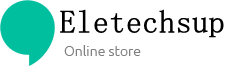News
24dib32 FAQ
24dib32 Question: does this board send a message if an input is active (button pressed)? Or do I have to periodically ask about the status? I want to use this board to for smart home installation and I need to now if button was pressed instantly. Answer: No information will be sent actively, and regular inquiries are required.
24dib32 FAQ
24dib32 Question: does this board send a message if an input is active (button pressed)? Or do I have to periodically ask about the status? I want to use this board to for smart home installation and I need to now if button was pressed instantly. Answer: No information will be sent actively, and regular inquiries are required.
ET69C02 FAQ
The module ET69C02 is ok. Do you have the model like it but using WiFi? Or RS485 - ESP32? sorry but we don't have it
ET69C02 FAQ
The module ET69C02 is ok. Do you have the model like it but using WiFi? Or RS485 - ESP32? sorry but we don't have it
ET69C02 FAQ
Could you explain the MQTT settings for the above module please? What should the Local port setting be? I presume Getway is Gateway? Target IP is the IP address of the MQTT broker? Target port is the MQTT broker port? What is the ProductKey? I don't get any data on the MQTT broker. Answer : Please follow this vedio : https://1drv.ms/u/s!Av4PLxH_z8f1pD3s49FWyRZvKuBM?e=plpZbr Question : It appears that the descriptions of the fields are confusing matters. Mosquitto needs unique client names so the fields should be as follows Device name (Client ID) = Client user name (Device name) = User password (device secret) = Password The device doesn't (by default) send a connection (or keepalive) message so, unless data is being received, it's impossible to tell if it has connected. That information needs to be in the manual. Question : Hello...
ET69C02 FAQ
Could you explain the MQTT settings for the above module please? What should the Local port setting be? I presume Getway is Gateway? Target IP is the IP address of the MQTT broker? Target port is the MQTT broker port? What is the ProductKey? I don't get any data on the MQTT broker. Answer : Please follow this vedio : https://1drv.ms/u/s!Av4PLxH_z8f1pD3s49FWyRZvKuBM?e=plpZbr Question : It appears that the descriptions of the fields are confusing matters. Mosquitto needs unique client names so the fields should be as follows Device name (Client ID) = Client user name (Device name) = User password (device secret) = Password The device doesn't (by default) send a connection (or keepalive) message so, unless data is being received, it's impossible to tell if it has connected. That information needs to be in the manual. Question : Hello...
ET48A08 FAQ
Hello I buy ET48A08 I try to connect with the tcpudpdbg software A: Dear friend, the parameters are incorrect, please configure according to this video. https://youtu.be/jAkXgPCTWHY Q: I went through the videos you sent me I did all the required actions I adjusted the ET48A08 address to the local network And I changed the ET48A08 address to 10.0.0.90 Every time I configure the ET48A08 I disconnect and then reconnect the power Now I am trying to connect to the ET48A08 using TCPUDPdbg When I work in MODE TCPC I press CONNECT but the SEND button remains gray and cannot be clicked When I work in MODE UDP I press CONNECT the SEND button becomes active I press SEND but I do not receive any response I would be happy to receive your help Q: Hello I am using various projects in relay units connected to the network I am currently testing several different units for their reliability, durability and stability I would be happy to receive answers to the ET48A08 connection problem so that I can test it too Good day A: Dear friend, please do not change any network parameters first, and debug according to the IP address and port number in the video.
ET48A08 FAQ
Hello I buy ET48A08 I try to connect with the tcpudpdbg software A: Dear friend, the parameters are incorrect, please configure according to this video. https://youtu.be/jAkXgPCTWHY Q: I went through the videos you sent me I did all the required actions I adjusted the ET48A08 address to the local network And I changed the ET48A08 address to 10.0.0.90 Every time I configure the ET48A08 I disconnect and then reconnect the power Now I am trying to connect to the ET48A08 using TCPUDPdbg When I work in MODE TCPC I press CONNECT but the SEND button remains gray and cannot be clicked When I work in MODE UDP I press CONNECT the SEND button becomes active I press SEND but I do not receive any response I would be happy to receive your help Q: Hello I am using various projects in relay units connected to the network I am currently testing several different units for their reliability, durability and stability I would be happy to receive answers to the ET48A08 connection problem so that I can test it too Good day A: Dear friend, please do not change any network parameters first, and debug according to the IP address and port number in the video.
N223B08 FAQ
Q: Dear Eletechsup customer service, I am writing to inquire about the operating voltage specifications for your product, "DC12V 8CH 2 IN 1 RS232/TTL232 PC UART Relay Module Serial Pport Remote Control Switch For PLC Camera Industrial Control System" N223B08 DC12V 8CH 2 IN 1 RS232/TTL232 PC UART Relay Module Serial Pport Remote Control Switch For PLC Camera Industrial Control System [N223B08_R] - US$25.99 : Eletechsup According to the product documentation, the operating voltage is listed as 12V, but I would like to confirm the following details: 1. What is the acceptable input voltage range for the product? (e.g., XXV to XXV) 2. Can the product operate safely when directly connected to a car battery? For example, when the engine is running, the voltage may range between 13.8V and 14.4V. I would like to know if the product can function without issues under these conditions. I would appreciate your guidance on this matter to ensure proper and safe usage of the product. Thank you for your assistance, and I look forward to your response. A: Can be powered by 12V battery. 12-18V can be...
N223B08 FAQ
Q: Dear Eletechsup customer service, I am writing to inquire about the operating voltage specifications for your product, "DC12V 8CH 2 IN 1 RS232/TTL232 PC UART Relay Module Serial Pport Remote Control Switch For PLC Camera Industrial Control System" N223B08 DC12V 8CH 2 IN 1 RS232/TTL232 PC UART Relay Module Serial Pport Remote Control Switch For PLC Camera Industrial Control System [N223B08_R] - US$25.99 : Eletechsup According to the product documentation, the operating voltage is listed as 12V, but I would like to confirm the following details: 1. What is the acceptable input voltage range for the product? (e.g., XXV to XXV) 2. Can the product operate safely when directly connected to a car battery? For example, when the engine is running, the voltage may range between 13.8V and 14.4V. I would like to know if the product can function without issues under these conditions. I would appreciate your guidance on this matter to ensure proper and safe usage of the product. Thank you for your assistance, and I look forward to your response. A: Can be powered by 12V battery. 12-18V can be...
RS485 based FAQ
Q: Rs485 based. 8 channel k-type thermocouple board? What about their latency, accuracy and reliability? Does your modules work on noisy industrial environment A: 1 “8 channel k-type thermocouple board” This product needs to be customized.2 As for stability and...
RS485 based FAQ
Q: Rs485 based. 8 channel k-type thermocouple board? What about their latency, accuracy and reliability? Does your modules work on noisy industrial environment A: 1 “8 channel k-type thermocouple board” This product needs to be customized.2 As for stability and...