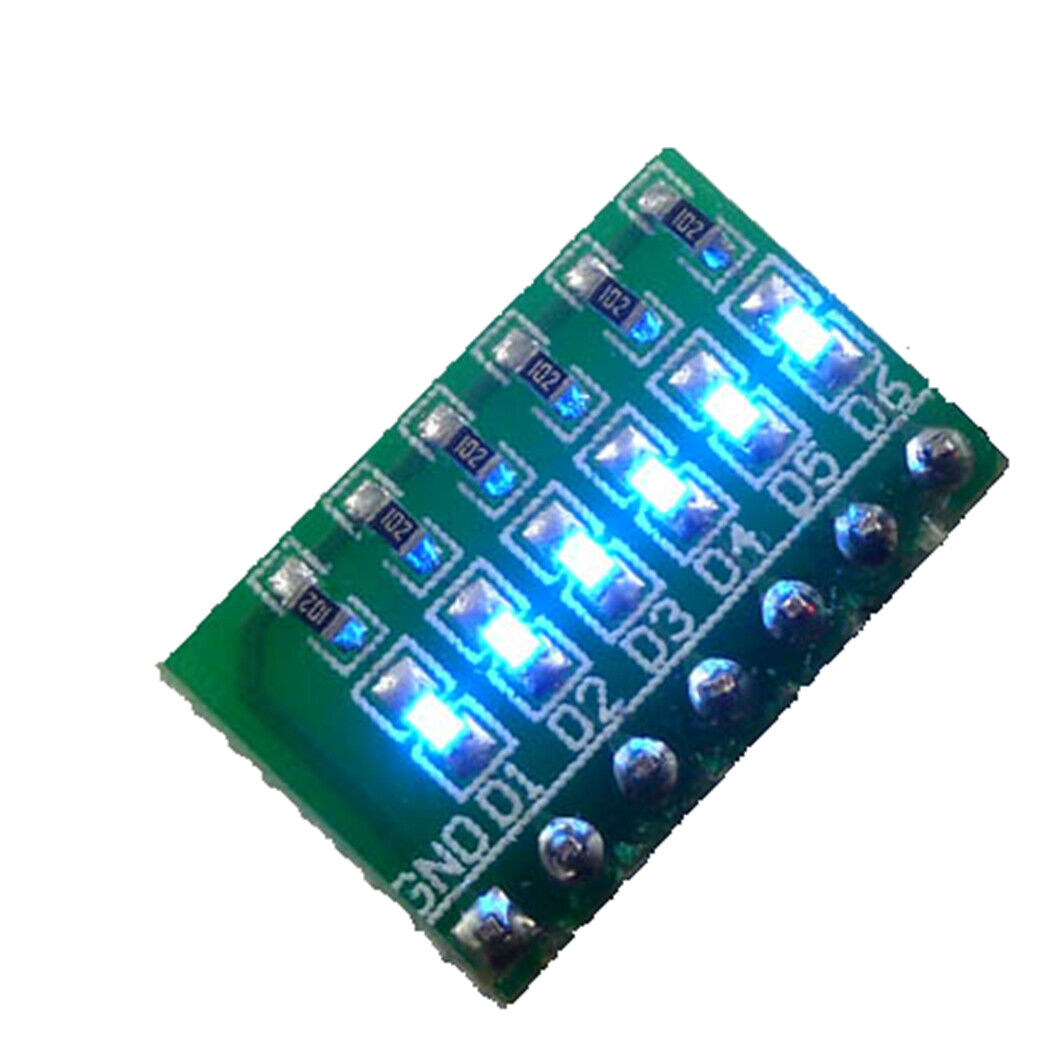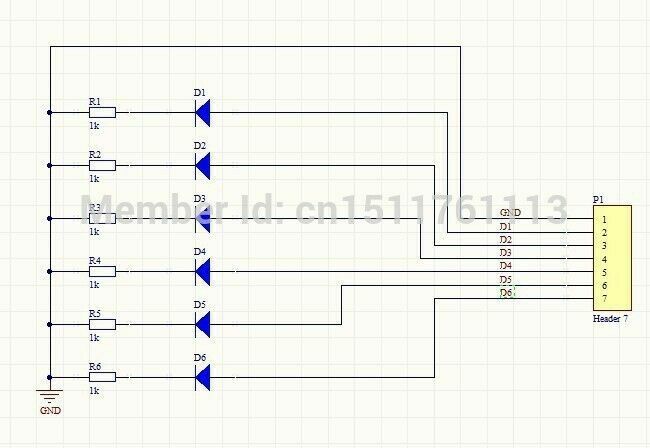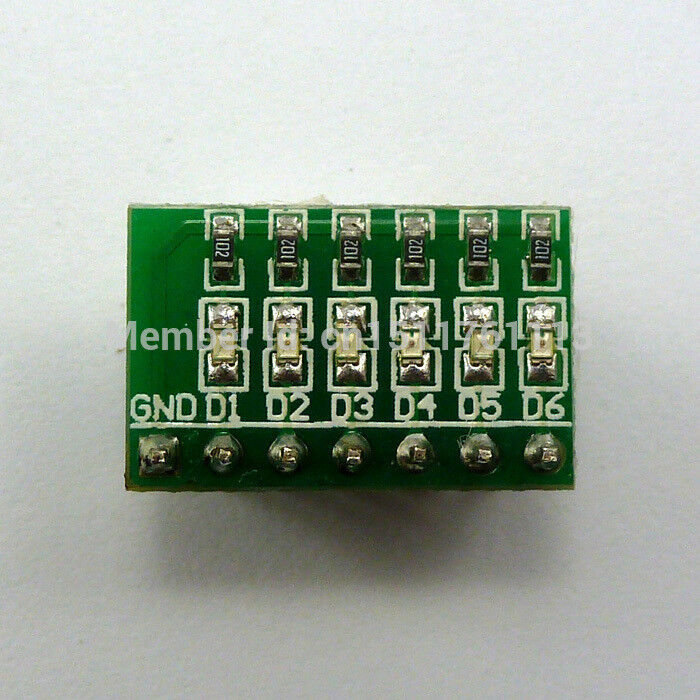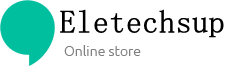1
/
of
5
Eletechsup Original Factory Official Store
TB311 Rapid Prototyping LED Breadboard for Arduno MEGA2560 R3 MEGA NANO PRO
TB311 Rapid Prototyping LED Breadboard for Arduno MEGA2560 R3 MEGA NANO PRO
SKU:TB311
1000 in stock
Regular price
$0.99
Regular price
$4.54
Sale price
$0.99
Unit price
/
per
Couldn't load pickup availability
Share
Product Name:
Rapid Prototyping LED Breadboard for Ardiuno UNO MEGA2560 MEGA NANO PRO MINI MCU LoL Shiel raspberry pi Atmega328 ATMEGA16U2
No matter how many pieces you buy the board, you only need to pay 1 piece Shipping costs
Module No.: TB311
Packing list:
1 pcs 6 bit Blue LED's Board
Description:
Can be inserted directly into Ardiuno uno mega2560,Ideal for linking up to your Ardiuno UNO Mini Nano Mega2560 etc,or others MCU ( AVR STM32 ARM7 ARM9 ARM10 PIC AT89C51 STC MSP430 FPGA CPLD etc.)
1 6 bit Blue Common Cathode LEDS.
2 7 PIN OUT 2.54mm
3 1K ohm Limiting resistor
4 Power Supply Voltage: 3.3-12V;
5 Size: 17.78MM x 11.43MM.
Circuit schematics :
Connection with Ardiuno(Only 6 bit LED's Board ,Does not include ARDIUNO UNO R3) :
Circuit schematics :
Ardiuno uno/mega2560 Code
//******************************************************//
/*
Ardiuno_6led
This example code is in the public domain.
*/
// give it a name:
int D1 = 13;
int D2 = 12;
int D3 = 11;
int D4 = 10;
int D5 = 9;
int D6 = 8;
// the setup routine runs once when you press reset:
void setup() {
// initialize the digital pin as an output.
pinMode(D1, OUTPUT);
pinMode(D2, OUTPUT);
pinMode(D3, OUTPUT);
pinMode(D4, OUTPUT);
pinMode(D5, OUTPUT);
pinMode(D6, OUTPUT);
}
// the loop routine runs over and over again forever:
void loop() {
digitalWrite(D1, HIGH); // turn the LED on (HIGH is the voltage level)
delay(200); // wait for a 200 Millisecond
digitalWrite(D1, LOW); // turn the LED off by making the voltage LOW
digitalWrite(D2, HIGH); // turn the LED on (HIGH is the voltage level)
delay(200); // wait for a Millisecond
digitalWrite(D2, LOW); // turn the LED off by making the voltage LOW
digitalWrite(D3, HIGH); // turn the LED on (HIGH is the voltage level)
delay(200); // wait for a Millisecond
digitalWrite(D3, LOW); // turn the LED off by making the voltage LOW
digitalWrite(D4, HIGH); // turn the LED on (HIGH is the voltage level)
delay(200); // wait for a Millisecond
digitalWrite(D4, LOW); // turn the LED off by making the voltage LOW
digitalWrite(D5, HIGH); // turn the LED on (HIGH is the voltage level)
delay(200); // wait for a Millisecond
digitalWrite(D5, LOW); // turn the LED off by making the voltage LOW
digitalWrite(D6, HIGH); // turn the LED on (HIGH is the voltage level)
delay(200); // wait for a Millisecond
digitalWrite(D6, LOW); // turn the LED off by making the voltage LOW
}
//******************************************************//