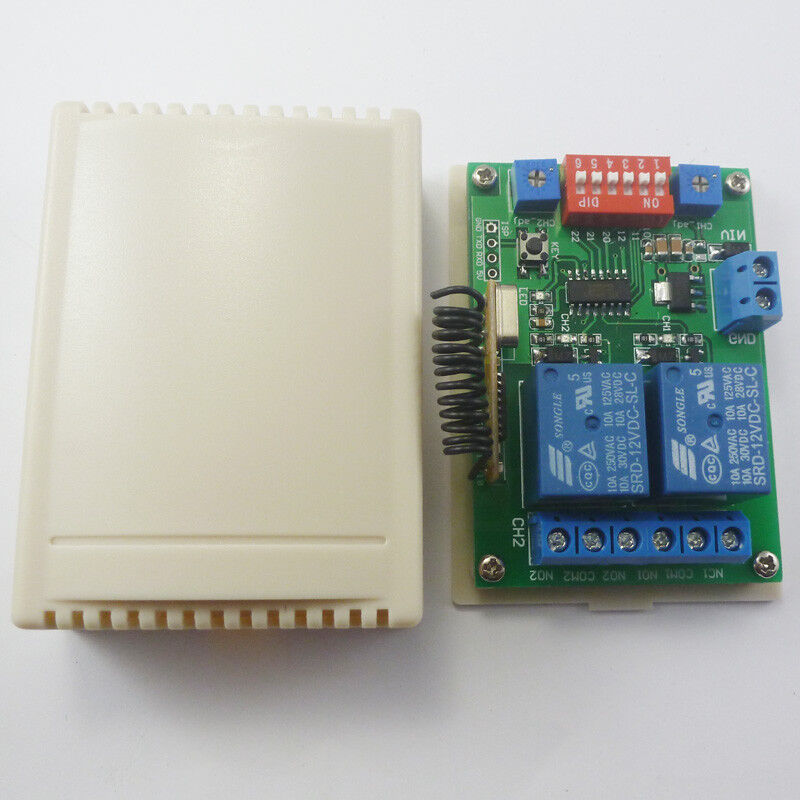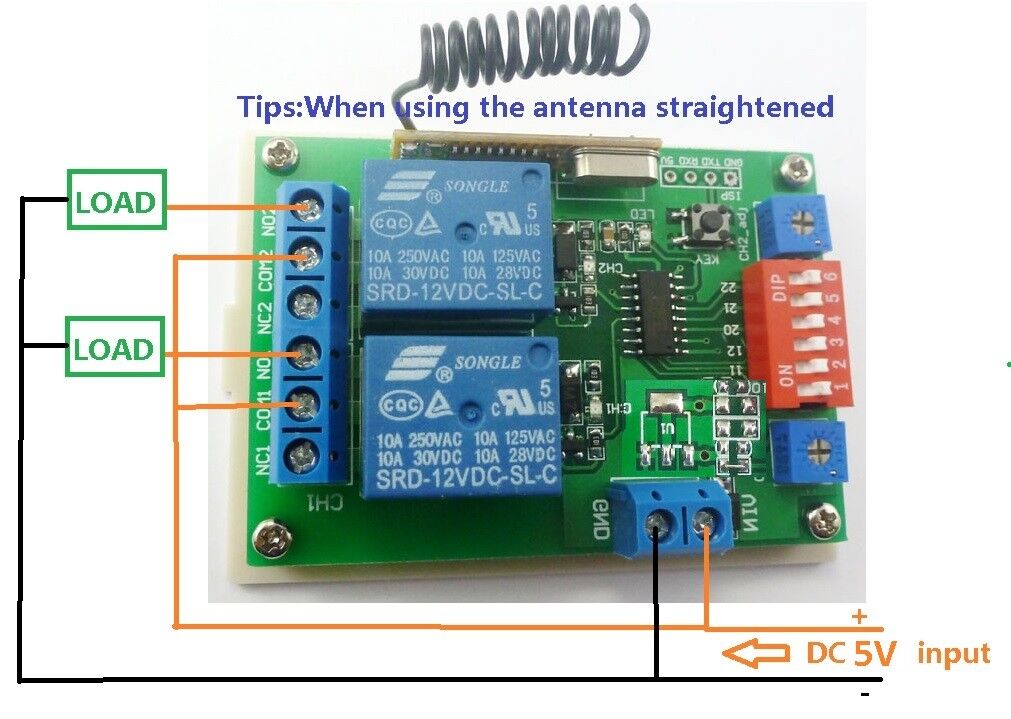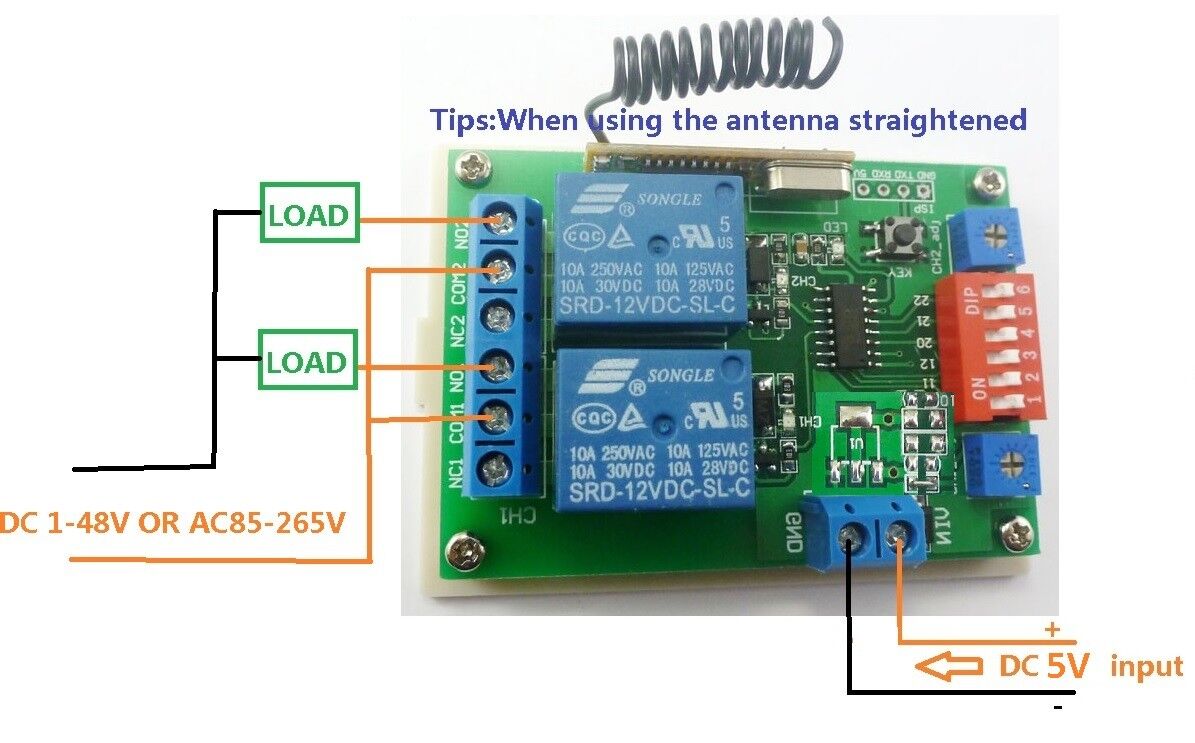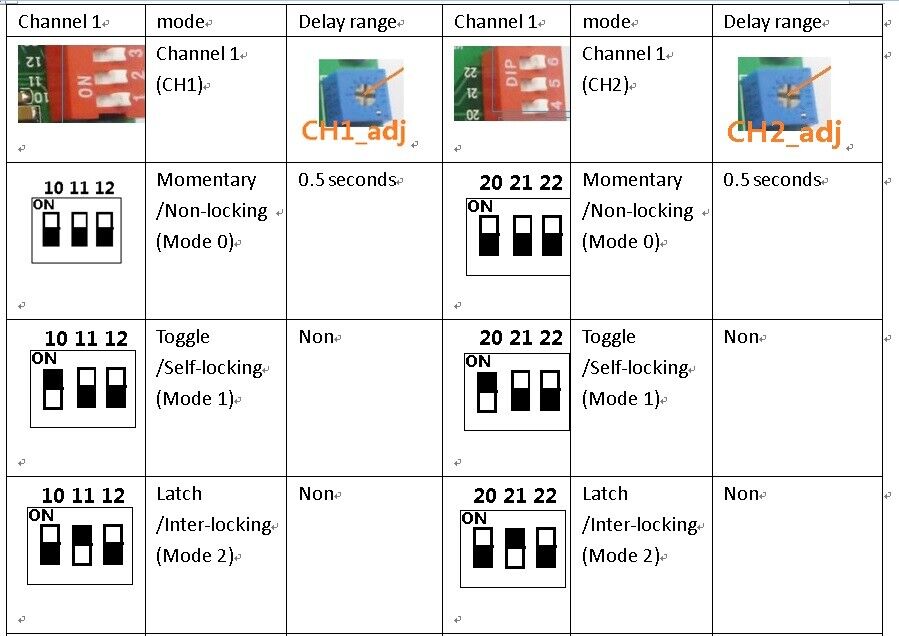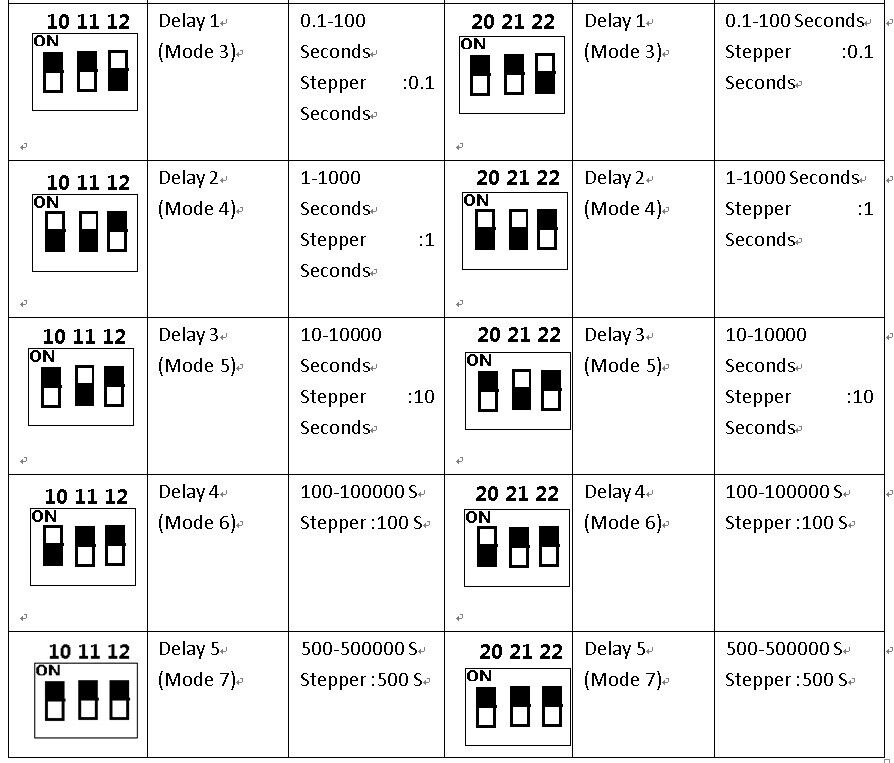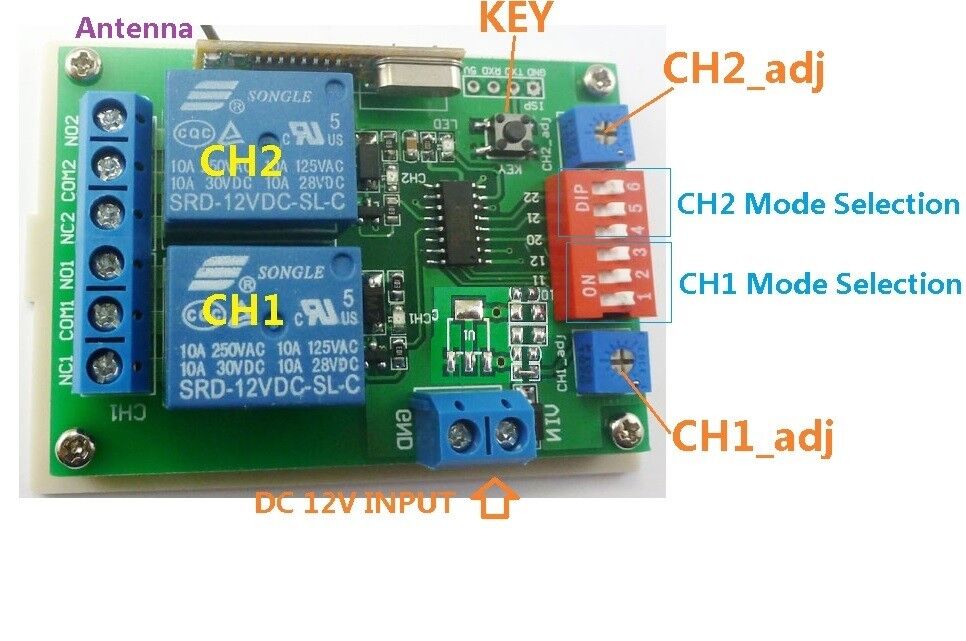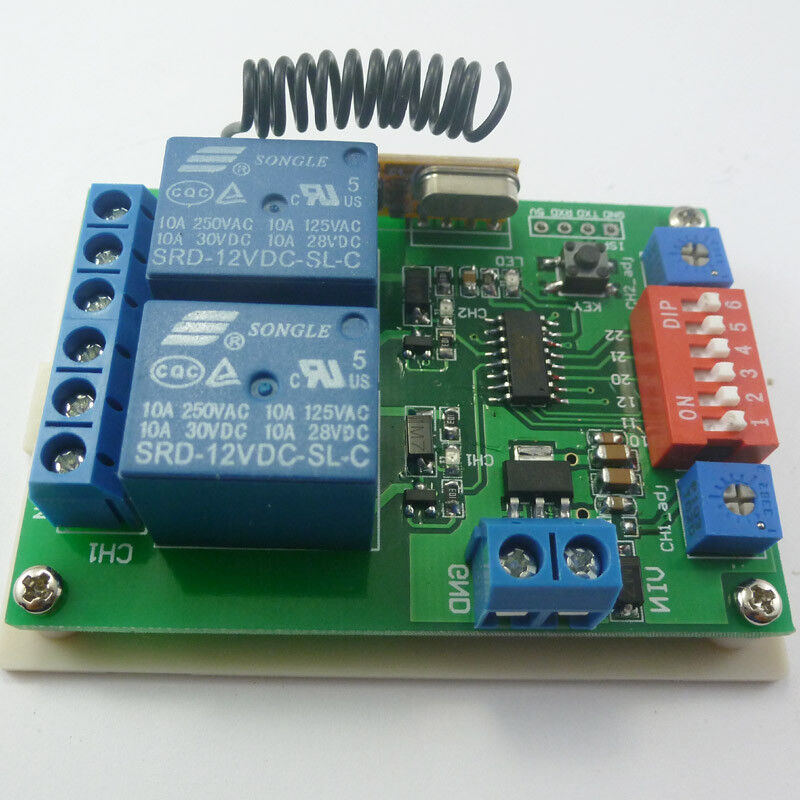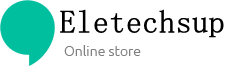Eletechsup Original Factory Official Store
CE029B DC 5V 433.92MHz 2 Channels RF Wireless Delay Relay Receiver
CE029B DC 5V 433.92MHz 2 Channels RF Wireless Delay Relay Receiver
SKU:CE029B
1000 in stock
Couldn't load pickup availability
Share
compatiable transmitter : https://stores.ebay.com/RF-Wireless-Electronics-Technology/433MHz-tranmitter-/_i.html?_fsub=9821956015&_sid=1103009655&_trksid=p4634.c0.m322 .
Wiring Diagram 2:
DC 1-48V OR AC 85-265V control circuit,Wiring diagram below(Note:If not DC 5V load, need another DC 5V power supply). "LOAD" may be LED lights, fans, motors and other DC AC equipment
Product Name : DC 5V 433mHz 2 Channel Wireless Delay Relay Remote Controller
Packing list:
Technical indicators:
Operating voltage : DC 5V
Operating Current : All relays close,about 15MA; one relay open,about 86MA;two relay open,about 157MA
Operating frequency : 433.92M;
Work mode : Non-locking (Momentary is defult),Self-locking (Toggle),Inter-locking (Latch), Delay;Each channel independently set the Work mode; 500,000 seconds maximum delay
Size(Including housing) : 75*54*28mm
Learning function (can works with EV1527 and PT2262 remote, can store 16 pcs different code remote );
Max load : 500W;
Learning method and steps:
Under normal operating mode, LED will be lit, when receives a valid remote control (EV1527 / PT2262) button values, LED flashes
Clean code: press the button and held down, LED off, LED will light about 8 seconds later, clean code is completed (Note: After performing clean code previously stored remote control value does not exist)
Step 1 (into the learning mode): Press the button (about 1 second), LED off;
Step 2 (adapter channel 1): Then press the first button on the remote control, LED flashes four times off, then learning the first button value
Step 3 (Adaptation Channel 2): Then press the second button on the remote control, LED flashes four times brighter, then learned two key values