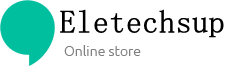1
/
of
6
Eletechsup Factory store
UD11A03 DT3 Data Cable Detection Board USB Cable Tester Short Circuit On-Off Switching For Type-C Micro Lightning Test Board Tool
UD11A03 DT3 Data Cable Detection Board USB Cable Tester Short Circuit On-Off Switching For Type-C Micro Lightning Test Board Tool
SKU:UD11A03
100 in stock
Regular price
$2.84
Regular price
$2.84
Sale price
$2.84
Unit price
/
per
Couldn't load pickup availability
Share
Product Name: Multifunction USB Cable Tester USB A to Type-c Micro Lightning Short Circuit On-Off Data Cable Test Tool
Packing list:
1 pcs USB A to Type-C Micro Lightning Cable Tester
Description:
Working power: DC 5V(TYPE-C Input)
Working current: 10-20MA
Model : UD11A03 (compatible with DT3)
Weight: 12.8g
Size: 51*50*10MM

Testable data line port:
USB-A to Micro
USB-A to Type-c
USB-A to Lightning
Type-c to Type-c

Instruction of The Tester:
1 Use the Type-c charging cable to plug into the Power-IN interface to supply power to the PCB board.
2 Insert one end of the data cable to be tested into the corresponding input port, and the other end into the corresponding output port.
3 Observe the indicator light.
Indicator light description:
1 D+, D-, VCC, GND indicator lights are on, indicating that the data line has data transmission function.
2 The VCC and GND indicators are on, indicating that the data line does not have the function of data transmission.

3 Type-c to Type-c data cable detection, CC, D+, D-, VCC, GND indicators are on. When testing other data cables, the CC indicator does not light up.

4 VCC or GND is off, indicating that the charging function of the data line is abnormal.

Working power: DC 5V(TYPE-C Input)
Working current: 10-20MA
Model : UD11A03 (compatible with DT3)
Weight: 12.8g
Size: 51*50*10MM

Testable data line port:
USB-A to Micro
USB-A to Type-c
USB-A to Lightning
Type-c to Type-c

Instruction of The Tester:
1 Use the Type-c charging cable to plug into the Power-IN interface to supply power to the PCB board.
2 Insert one end of the data cable to be tested into the corresponding input port, and the other end into the corresponding output port.
3 Observe the indicator light.
Indicator light description:
1 D+, D-, VCC, GND indicator lights are on, indicating that the data line has data transmission function.

2 The VCC and GND indicators are on, indicating that the data line does not have the function of data transmission.

3 Type-c to Type-c data cable detection, CC, D+, D-, VCC, GND indicators are on. When testing other data cables, the CC indicator does not light up.

4 VCC or GND is off, indicating that the charging function of the data line is abnormal.

Notice:
During the test, except for the Power-IN port, the input and output ports of the test data line, other ports cannot be connected to the data line, otherwise the test result will be affected.