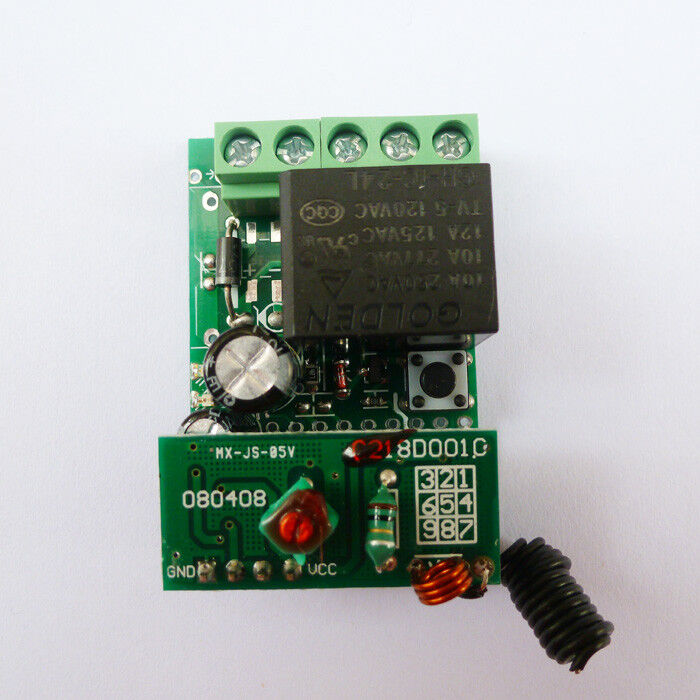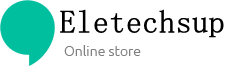1
/
of
3
Eletechsup Original Factory Official Store
for Arduno Remote Control UART PC USB DC24V RF Wireless Relay Controller PT2262
for Arduno Remote Control UART PC USB DC24V RF Wireless Relay Controller PT2262
SKU:AK016*1+BX003*1
1000 in stock
Regular price
$17.98
Regular price
$17.98
Sale price
$17.98
Unit price
/
per
Couldn't load pickup availability
Share
We provide ARDUINO sample code , please contact after your order at Ebay message .
QTY: 1pcs 1 Channel receiver contrller and 1 pcs transmitter.
USE:
USE:
Software control:
How to use:send "a" trigger A channel relay,send "b" trigger A channel relay,Etc.
arduino core fragment(complete code through ebay message Request):
//Author: cantone-electonics
//Arduino 1.0
//Arduino uno R3
//Making a wireless remote control with arduino
const int data_out = 2;//encoder DOUT
//LED pin,When receiving the key from the serial port, LED flash
const int ledPin = 13; //LED pin
// OSC Resistance is 3.3M
const int Osc_4xCycle = 359; //4 oscillating time periods
const int Osc_12xCycle = 1078;//12 oscillating time periods
unsigned long Temporary[3];//Temporary storage unit
...
//send:8 Address Bits, 4 Data Bits, Sync bit
void send_data()
void setup() {
// initialize the LED pin as an output:
pinMode(ledPin, OUTPUT);
// initialize the encoder DOUT pin as an output
pinMode(data_out, OUTPUT);
Serial.begin(9600);
}
void loop()
{
...
while(1)
{
//get key from pc serial port
while (Serial.available() > 0)
{
keydata = Serial.read();
receive_flag = 1;
delay(2);
}
if(receive_flag == 1)//if get key,send key
{
receive_flag = 0;
if((keydata == 'a') || (keydata == 'A'))//trigger A channel relay.
{
Temporary[2] = 0xC0;// 0xC0 is A button key
digitalWrite(ledPin, HIGH);//Turn on led
send_data();//send code word
Serial.println(".....trigger A channel relay.....");
}
else if((keydata == 'b') || (keydata == 'B'))//trigger B channel relay.
{
Temporary[2] = 0x30;// 0x30 is B button key
digitalWrite(ledPin, HIGH);//Turn on led
send_data();//send code word
Serial.println(".....trigger B channel relay.....");
}
else if((keydata == 'c') || (keydata == 'C'))//trigger C channel relay.
{
Temporary[2] = 0x0C;// 0x0C is C button key
digitalWrite(ledPin, HIGH);//Turn on led
send_data();//send code word
Serial.println(".....trigger C channel relay.....");
}
else if((keydata == 'd') || (keydata == 'D'))//trigger D channel relay.
{
Temporary[2] = 0x03;// 0x03 is D button key
digitalWrite(ledPin, HIGH);//Turn on led
send_data();//send code word
Serial.println(".....trigger D channel relay.....");
}
...
}
}
Relay receiver :
Technical indicators:
Operating frequency: 433.92MHz;
Receiver sensitivity:-95dB;
Encoding: Receiver Recording;
Momentary / Latch / Toggle selectable (defult is Momentary , Latch Mode need 2 buttons handsender );
Output mode : Relay switch;
Receiver size: 62 * 35 * 22 mm;
Encoding: Receiver Recording;
Momentary / Latch / Toggle selectable (defult is Momentary , Latch Mode need 2 buttons handsender );
Output mode : Relay switch;
Receiver size: 62 * 35 * 22 mm;
Max load : 500W;
Advantage :
1: Receiver Mother board have a learning key , if the remote is lost , must buy EV1527 remotes to re-learn;
Output:
Work mode (programmable )
singnal Inter-locking (Latch)
singnal Self-locking (Toggle)
singnal Non-locking (Momentary is defult )
singnal Inter-locking (Latch)
singnal Self-locking (Toggle)
singnal Non-locking (Momentary is defult )
Program steps :
1: keep pressing learning key on the receiver controller ,
LED turn on after 2 second , then turn off after 4 second, then the receiver controller enter programming state , but not release the finger , still keep pressing the learning button ,
LED blink once after 2 second , release the finger on learing key , it is Momentary mode ,
or still keep pressing learing key ,
LED blink twice after 2 second , release the finger on learing key , it is Toggle mode ,
or still keep pressing learing key ,
LED blink 3 times after 2 second , release the finger on learing key , it is Latch mode ,
Learning method and steps
Keep pressing learnig key on receiver controller board , LED turn on after 2 seconds , release the finger on learning key , press the key on remote , work state LED blink 3 times , it means learnig successfully ;
Clear the deposit information
Keep pressing learnig key on receiver controller board , LED turn on after 2 seconds , then turn off after 4 seconds , it means clearing successfully .
Relay mode :
Normally close (NC ) ;
Normally open (NO ) ;
- Normally-open (NO) contacts connect the circuit when the relay is activated; the circuit is disconnected when the relay is inactive. It is also called a Form A contact or "make" contact. NO contacts may also be distinguished as "early-make" or NOEM, which means that the contacts close before the button or switch is fully engaged.
- Normally-closed (NC) contacts disconnect the circuit when the relay is activated; the circuit is connected when the relay is inactive. It is also called a Form B contact or "break" contact. NC contacts may also be distinguished as "late-break" or NCLB, which means that the contacts stay closed until the button or switch is fully disengaged.