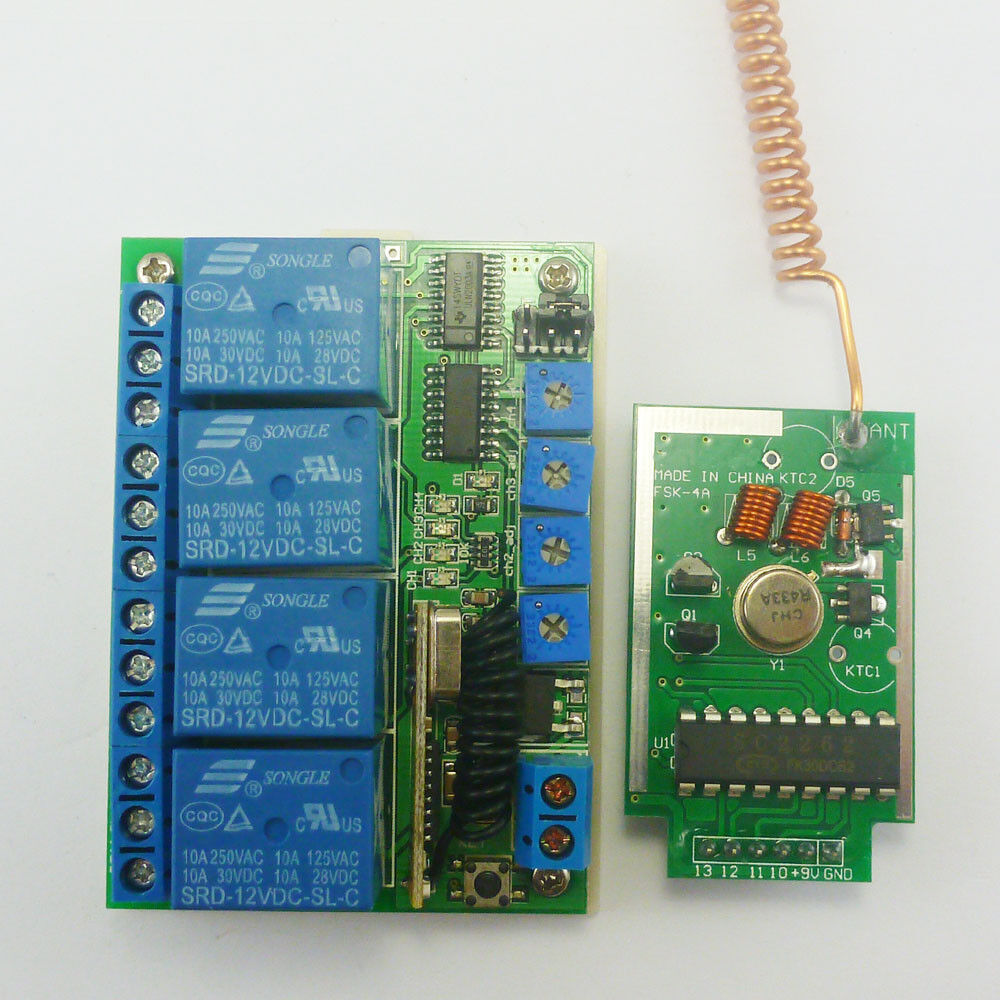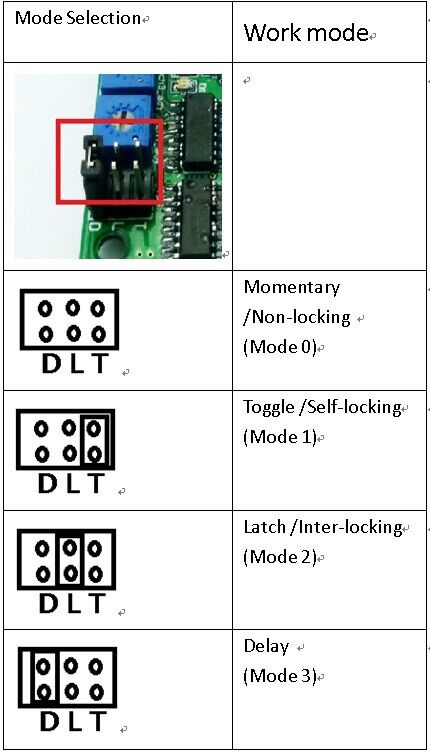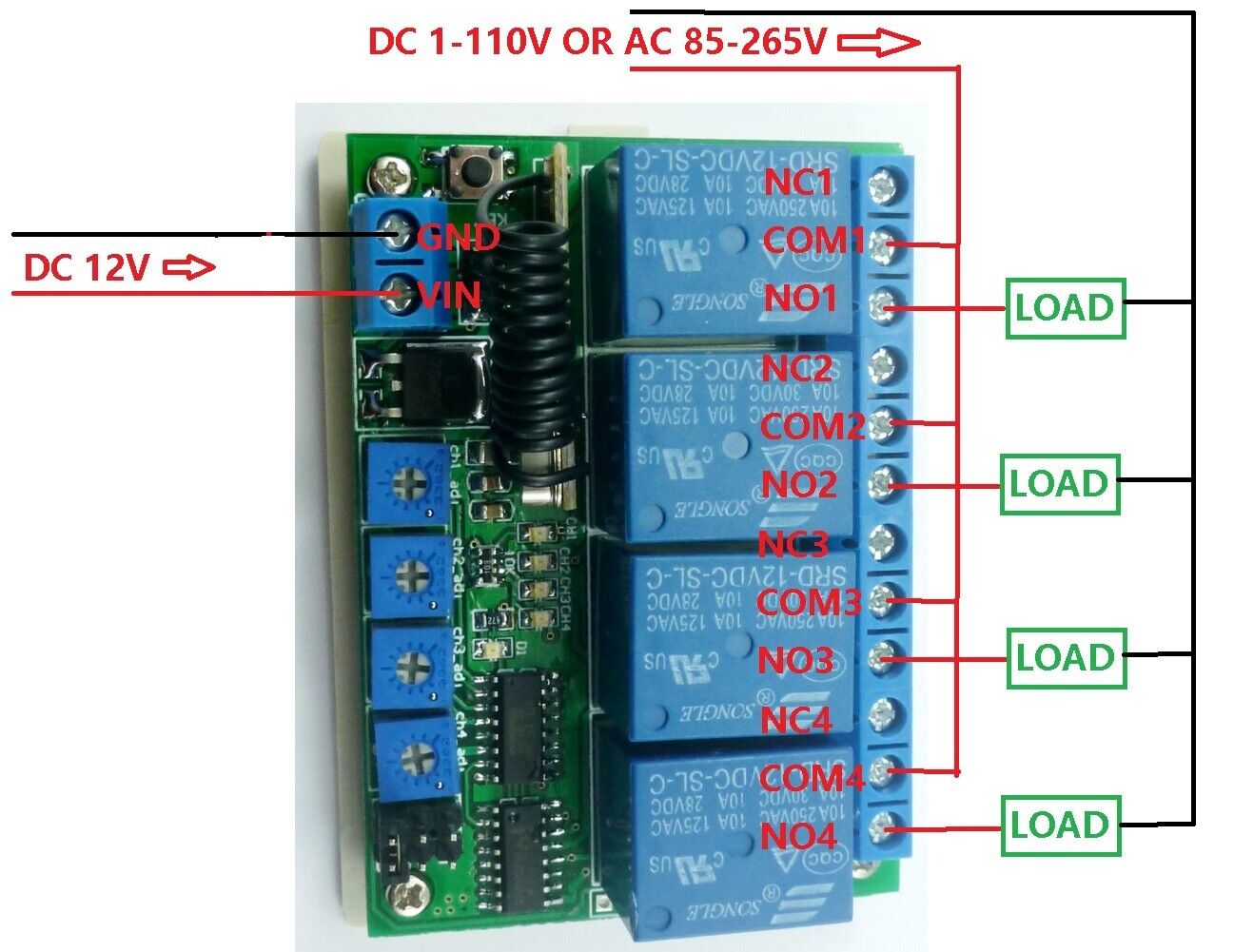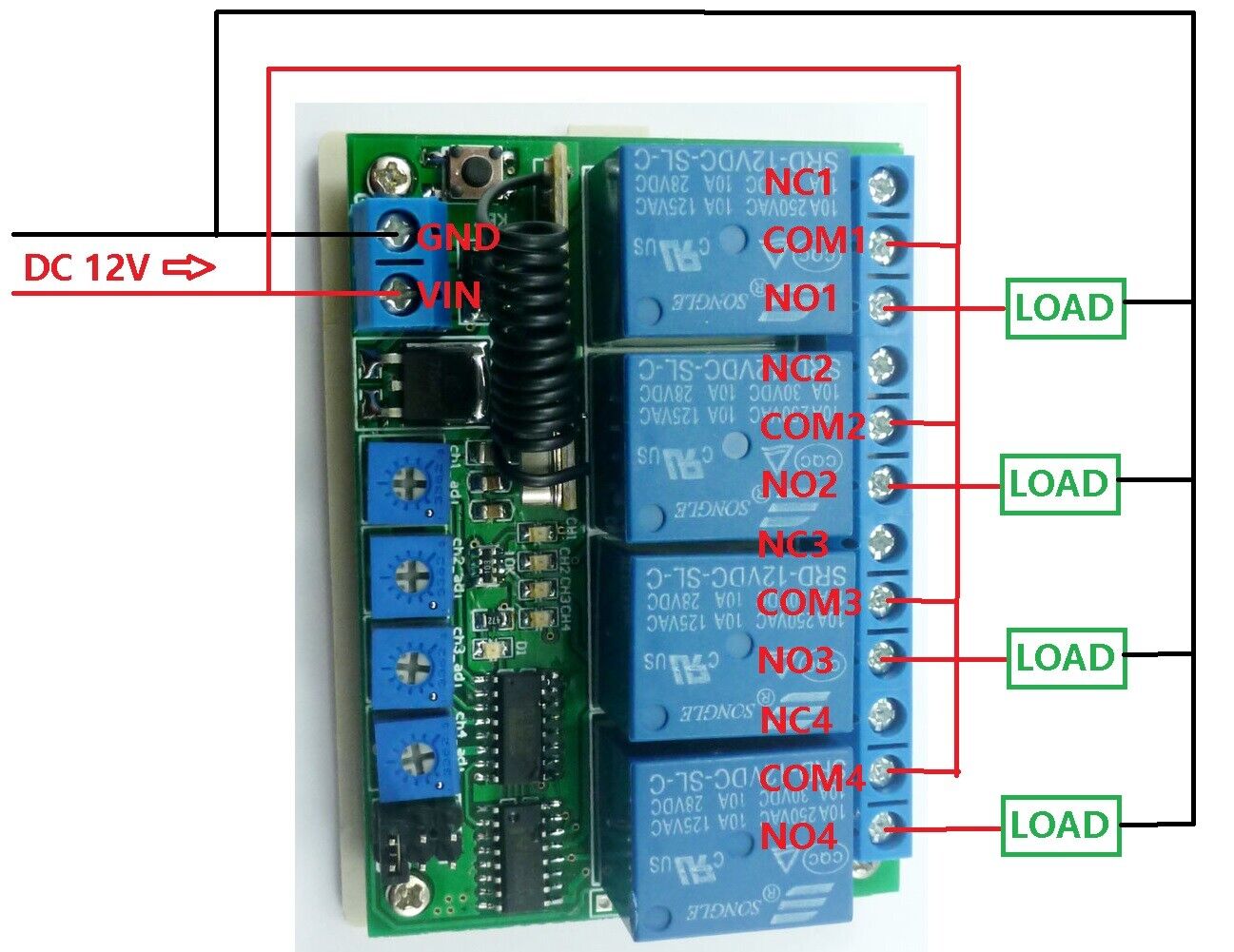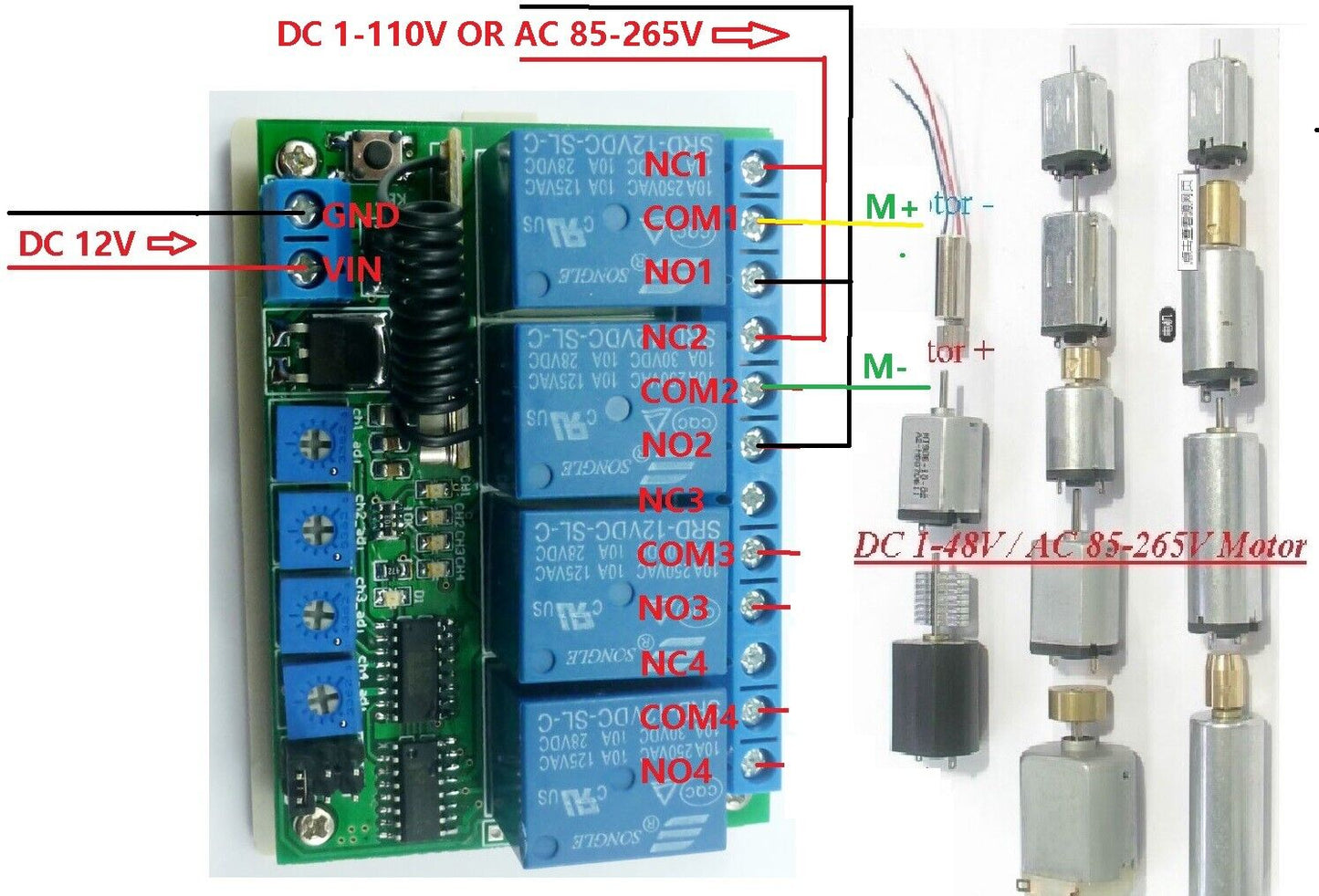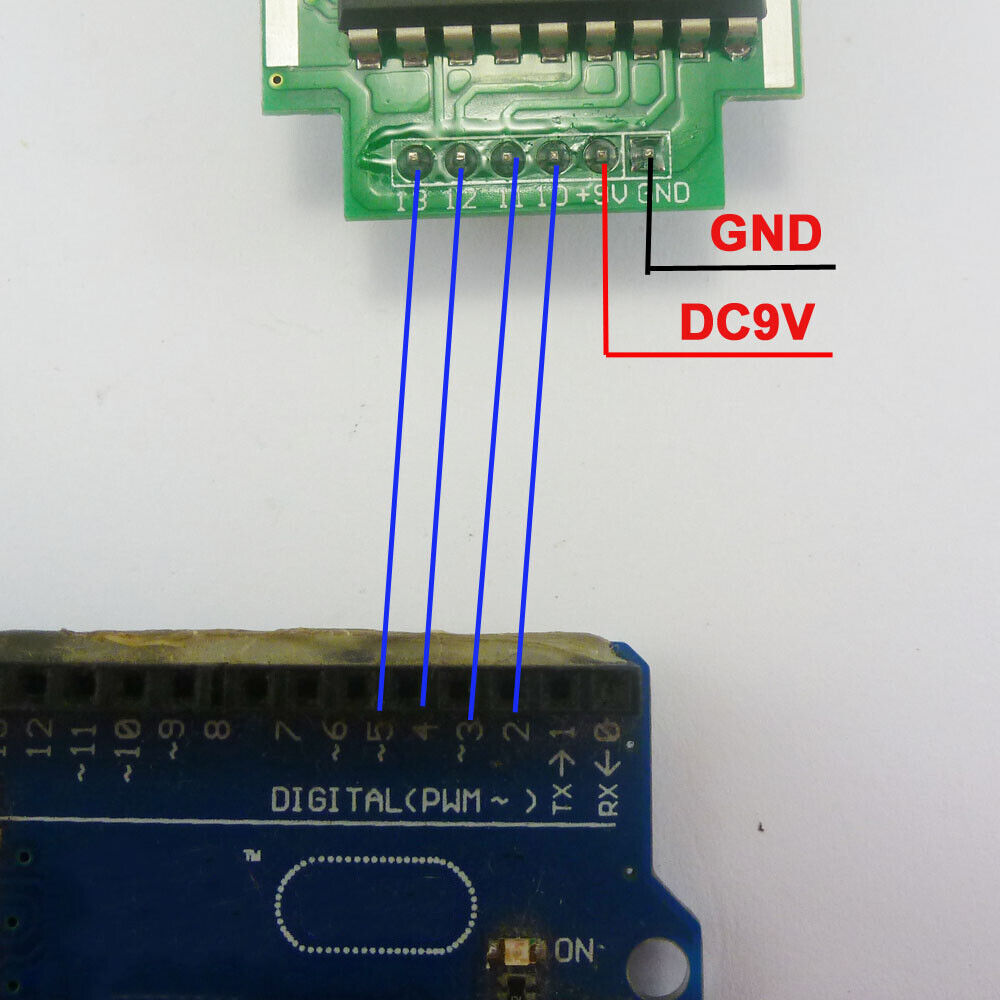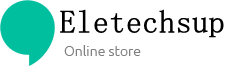Eletechsup Original Factory Official Store
RF22A04 PT2262 Transmitter Control Delay Relay Receiver Kits Arduino MCU Relay Switch
RF22A04 PT2262 Transmitter Control Delay Relay Receiver Kits Arduino MCU Relay Switch
SKU:RF22A04*1+TB416*1
Low stock: 10 left
Couldn't load pickup availability
Share
The popular link is like this: MCU -> Encoder -> Transmitter ------ Receiver -> Decoder -> MCU,
PT2262(Encoder) are optional, their existence is to 1)avoid confusing when multiple RF links in range 2) isolate disturbance.
| Model No. | TB416 Encoder Transmitter |
| Function discription | Encoder Transmitter modules |
| Operating voltage |
9V DC
|
| Work current |
>100mA
|
| Operating frequency | 433MHz |
| modulation Mode | ASK/OOK |
| SAW Frequency stability | ±150kHz(max) |
| Transmitter power | >55mW |
| Data rate | ≤10Kbps |
| Antenns length | 24 cm (315 MHz), 18 cm (433.92 MHz) |
| Dimension | 49*31*8mm |
| Encodeing format | SC2262 fixing code (same as PT2264 PT2262 ) ,Work with PT2272 decoder IC |
| Transmitter distance | 1000Meter (open area) |
Connect to MCU or Arduino :
Wiring Diagram 2:
DC 1-110V OR AC 85-265V control circuit,Wiring diagram below(Note:If not DC 12V load, need another DC 12V power supply). "LOAD" may be LED
Packing list:
1: Receiver Mother board have a learning key , if the remote is lost , must buy EV1527 OR Pt2262 remotes to re-learn;
Download information from the following link:
Work mode
NO : Relay normally open contact
COM : Relay common contact
NC : Relay normally closed contact
Open : NO connection COM, NC disconnect COM
Close : NO disconnect COM, NC connection COM
Momentary : Press the Transmitter button A, the receiver Channel 1 is Open, release button A; the receiver Channel 1 is Close, the same as B ,Every Channel is Independent ;
Toggle : Press transmitter button A for 1 time , the receiver Channel 1 is Open, press button A again, the receiver Channel 1 is Close, the same as B. Every Channel is Independent ;
Latched : Press transmitter button A, the receiver Channel 1 is Open, the Channel 2 is Close.
Press transmitter button B, the receiver Channel 2 is Open, the Channel 1 is Close.
Delay : Press the Transmitter button A, the receiver Channel 1 is Open,After a set time delay, the receiver Channel 1 is Close, the same as B ,Every Channel is Independent;
If during the delay, press the button of Transmitter, delay start again; if the delay period, press and hold the button of Transmitter 3-4 seconds, the receiver controller stops the delay, the relay Close
Adapter remote control (learning remote control):
Under normal operating mode, LED will be lit, when receives a valid remote control (EV1527 / PT2262) button values, LED flashes
Clean code: press the button and held down, LED off, LED will light about 8 seconds later, clean code is completed (Note: After performing clean code previously stored remote control value does not exist)
Step 1 (into the learning mode): Press the button (about 1 second), LED off;
Step 2 (adapter channel 1): Then press the first button on the remote control, LED flashes four times off, then learning the first button value
Step 3 (Adaptation Channel 2): Then press the second button on the remote control, LED flashes four times brighter, then learned two key values
Step 4 (Adaptation Channel 3): Then press the third button on the remote control, LED flashes four times brighter, then learned two key values
Step 5 (Adaptation Channel 4): Then press the fourth button on the remote control, LED flashes four times brighter, then learned two key values