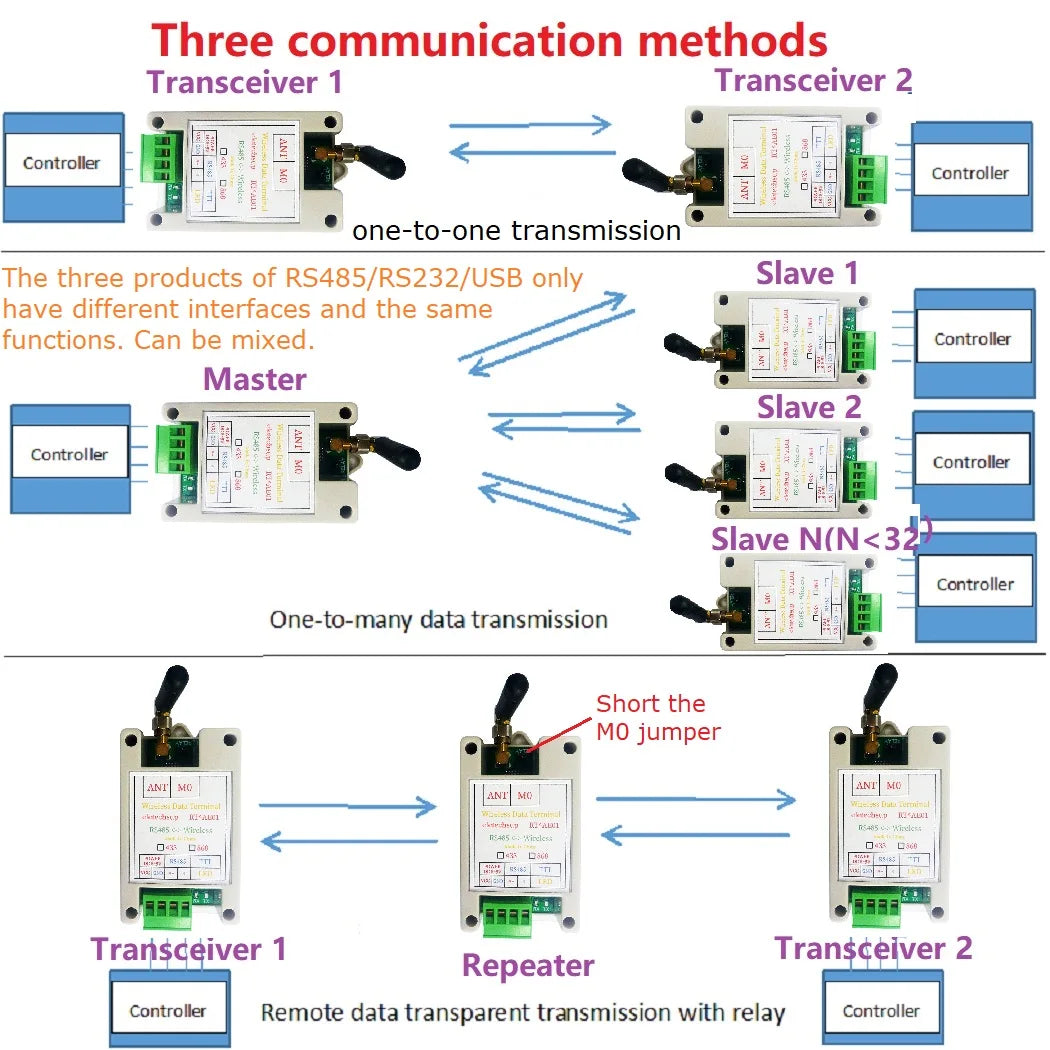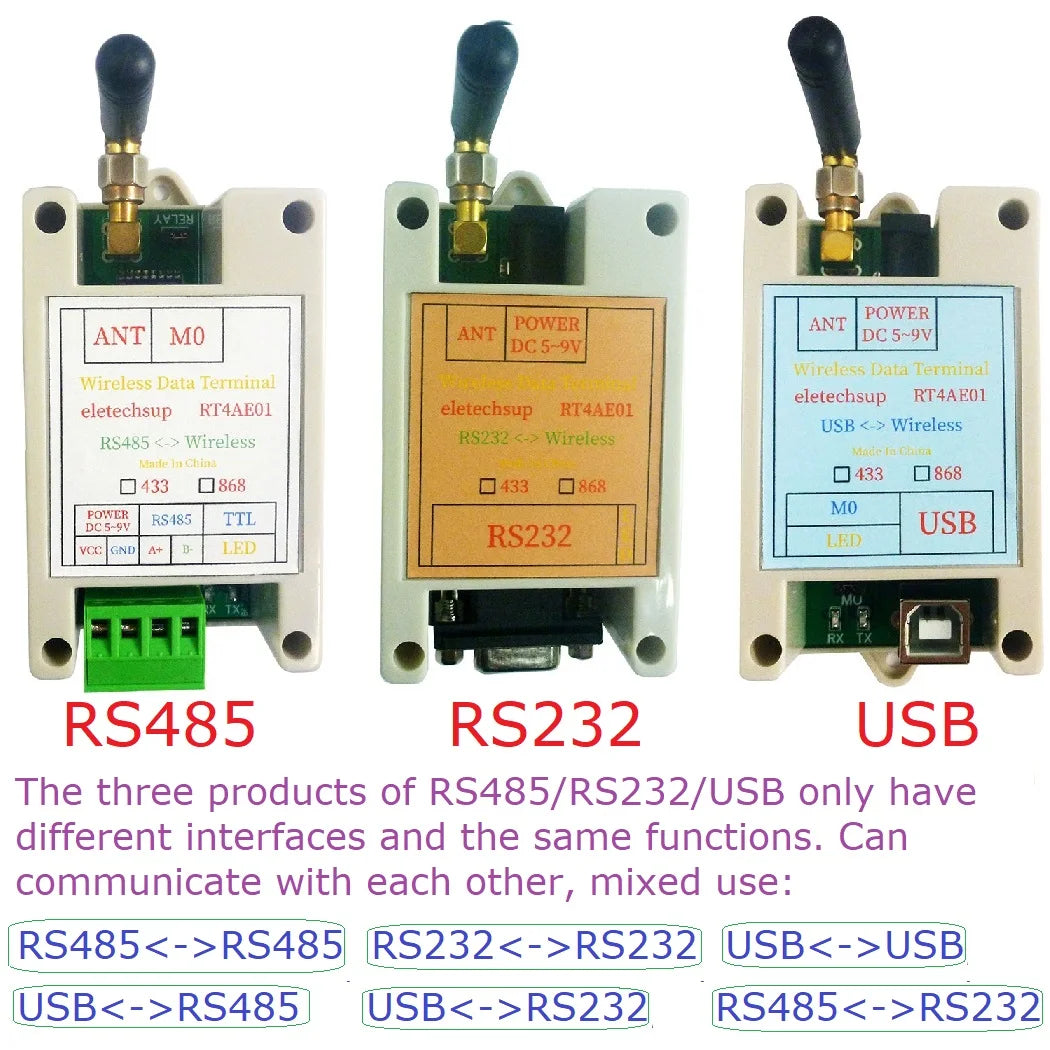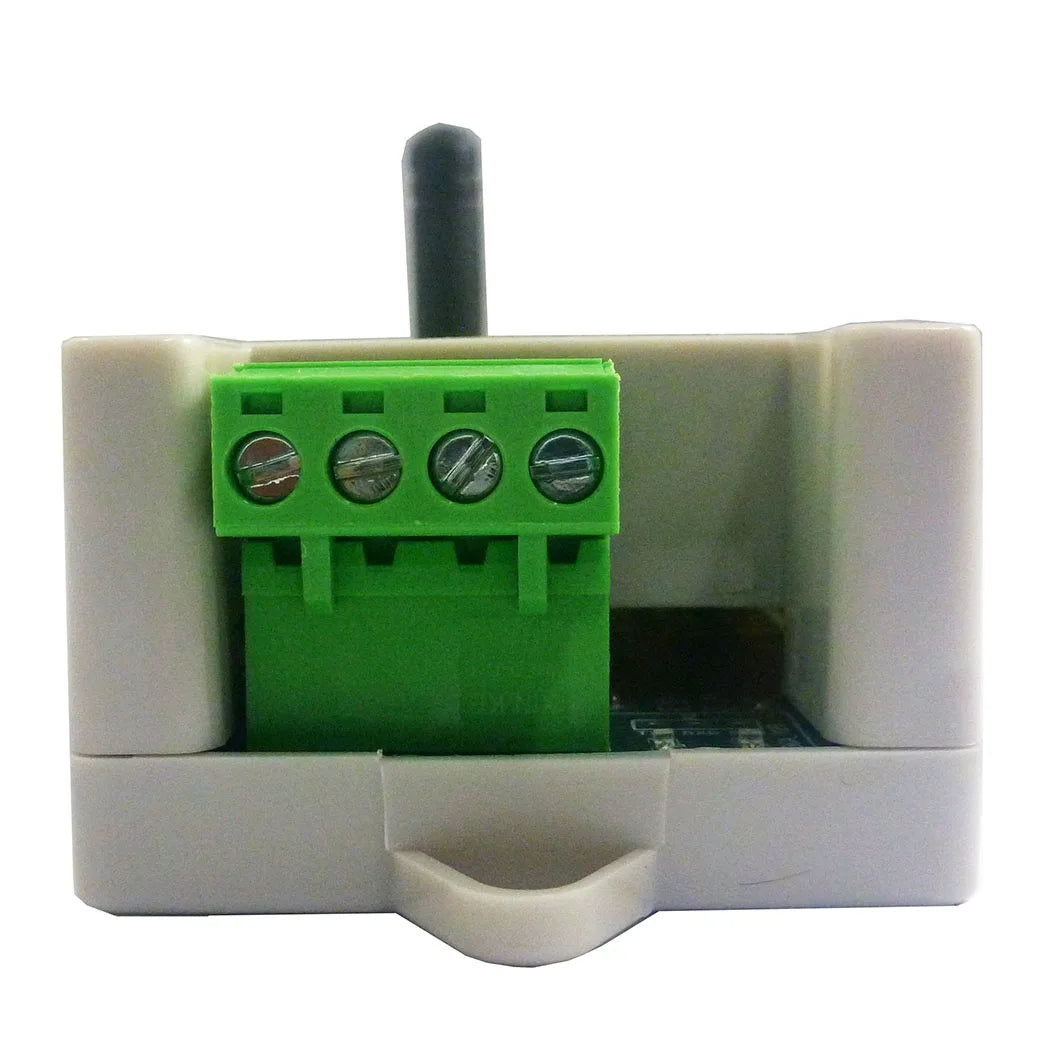1
/
of
7
Eletechsup Factory store
RT4AE01 RS485/RS232/USB Sub-1GHz Transceiver FSK GFSK 433M 868M UART Moduel for Wireless Meter Reading Industrial Control PLC Modbus RTU
RT4AE01 RS485/RS232/USB Sub-1GHz Transceiver FSK GFSK 433M 868M UART Moduel for Wireless Meter Reading Industrial Control PLC Modbus RTU
Regular price
$17.10 USD
Regular price
$17.10 USD
Sale price
$17.10 USD
Unit price
/
per
Couldn't load pickup availability
Product Name:
RS485/RS232/USB Sub-1GHz Transceiver FSK GFSK 433M 868M UART Moduel for Wireless Meter Reading Industrial Control PLC Modbus RTU
Package inlcuded:
1 PCS 433M/868M RS485 /RS232/USB Wireless RS485 transceiver(
Please select the version you need
)

Description:
Working voltage: 4.8V-9V(2A Power Supply is Recommended);
Interface : RS485/RS232/USB
Frequency: 433MHz/868MHz
Transmit power: -40~+20dBm;
Receiver sensitivity: -114dBm;
Operating temperature: -25℃~+75℃;
Transparent transmission mode baud rate :1200 2400,4800,9600(Default),19200,38400,57600,115200;
Open ground Transmission distance : 500M
Size(without antenna): 80x50x31mm
Weight(without antenna):50g
Working voltage: 4.8V-9V(2A Power Supply is Recommended);
Interface : RS485/RS232/USB
Frequency: 433MHz/868MHz
Transmit power: -40~+20dBm;
Receiver sensitivity: -114dBm;
Operating temperature: -25℃~+75℃;
Transparent transmission mode baud rate :1200 2400,4800,9600(Default),19200,38400,57600,115200;
Open ground Transmission distance : 500M
Size(without antenna): 80x50x31mm
Weight(without antenna):50g
For more information, please contact me
Recommend to buy more than 2pcs!!!
The three products of RS485/RS232/USB only have different interfaces and the same functions. Can communicate with each other, mixed use:
RS485<->RS485, RS232<->RS232,USB<->USB,
USB<->RS485, USB<->RS232, RS485<->RS232
How to use (>=2pcs):
1 2PCS,Module 1 and Module 2 send data to each other.
2 3PCS,Module 1 sends data, module 2 acts as a repeater (multiple repeaters can be used), and module 3 receives data; delay sending and receiving distance.
3 >=3PCS,One as master device, the other as will be as slave device.
the way they work as well as wired RS485 bus. Master device transmit data, Slave devices all receive data.Any slave device transmit data, master device and the other slave devices can receive .When ever only allowed one device (master or slave) to transmit data.



Application
Wireless Meter Reading,
Industrial Control,
Wireless Sensor Network,
Telemetry Equipment
PTZ Camera
Modbus modbus temperature sensor
LED Controller
Industrial Control,
Wireless Sensor Network,
Telemetry Equipment
PTZ Camera
Modbus modbus temperature sensor
LED Controller
RS485/RS232 Relay
Remote control, remote measurement system;
Wireless meter ;
Smart Home,Home Automation ,Wiser Home;
Access control ;
Identification system ;
Data collection;
IT household appliance ;
Intelligence household appliance;
Baby monitoring system;
Thermometer
Wireless meter ;
Smart Home,Home Automation ,Wiser Home;
Access control ;
Identification system ;
Data collection;
IT household appliance ;
Intelligence household appliance;
Baby monitoring system;
Thermometer
List of AT commands:
This is a brief description of AT commands, please refer to the ''RT4AE01 AT Command Detailed Description'' manual for detailed descriptions
Factory serial port parameters: 9600 8 N 1
Send ''AT+ENABLE=1'' within three minutes after power on to enter the AT command configuration mode
Configuration completed: send ''AT+ENABLE=0'' to exit the AT command configuration mode
1 ID
Query : AT+ID?
Set : AT+ID=xxx (000-254)
2 Software version information
Query : AT+INF?
3 working channels
Query : AT+FREQ?
Set : AT+FREQ=xxx(000-254)
The frequency of data transmission is 430MHz+xxx*0.1MHz (xxx is the selected working channel)
4 baud rate
Query : AT+BAUD?
Setting : AT+BAUD=x(0-7)
0:1200 1:2400 2:4800 3:9600 (default) 4:19200 5:38400 6:57600 7:115200
5 parity bits
Query : AT+PARITY?
Setting : AT+PARITY=x(0-2)
0: No parity 1: Even parity 2: Odd parity
6 Transmit power
Query: AT+POWER?
Setting: AT+POWER=x(0-9)
0:-40dBm 1:-16dBm 2:-10dBm 3:-5dBm 4:0dBm 5:+5dBm 6:+10dBm 7:+15dBm 8:+18dBm 9:+20dBm
7 Factory reset
Set: AT+RESET
8 Reboot:
Settings: AT+REPOWER
This is a brief description of AT commands, please refer to the ''RT4AE01 AT Command Detailed Description'' manual for detailed descriptions
Factory serial port parameters: 9600 8 N 1
Send ''AT+ENABLE=1'' within three minutes after power on to enter the AT command configuration mode
Configuration completed: send ''AT+ENABLE=0'' to exit the AT command configuration mode
1 ID
Query : AT+ID?
Set : AT+ID=xxx (000-254)
2 Software version information
Query : AT+INF?
3 working channels
Query : AT+FREQ?
Set : AT+FREQ=xxx(000-254)
The frequency of data transmission is 430MHz+xxx*0.1MHz (xxx is the selected working channel)
4 baud rate
Query : AT+BAUD?
Setting : AT+BAUD=x(0-7)
0:1200 1:2400 2:4800 3:9600 (default) 4:19200 5:38400 6:57600 7:115200
5 parity bits
Query : AT+PARITY?
Setting : AT+PARITY=x(0-2)
0: No parity 1: Even parity 2: Odd parity
6 Transmit power
Query: AT+POWER?
Setting: AT+POWER=x(0-9)
0:-40dBm 1:-16dBm 2:-10dBm 3:-5dBm 4:0dBm 5:+5dBm 6:+10dBm 7:+15dBm 8:+18dBm 9:+20dBm
7 Factory reset
Set: AT+RESET
8 Reboot:
Settings: AT+REPOWER
Share